Code snippets tools: Keep your all snippets in one place
Every amateur or advances programmer has some kind of code that he constantly uses and implements into different applications or projects. However, I was quite surprised that there are people who manages their snippets in folders with the readme files that help to get basic information about class or function. So I have decided to find some applications to help you better manage code snippets and fasten their usage.
Snippely
Open Source cross-platform application that needs Adobe Air in order to be used and install. It’s design is gentle and very simple. I can also say the same about usage of it. Snippely somehow remembers Mac Apps simplicity which is good, I think.
So you can organize your code in groups and add unlimited snippets to them. In addition, there is an ability to add notes, descriptions to your code. You can even change where to put the note, for example, below the code or above it. Snippely now supports 4 languages: CSS, PHP, Ruby, JavaScript and of course plain text. You can easily change the note to a snippet or otherwise just by clicking on the language selection menu (see the screenshot).
I was completely satisfied with the interface and simplicity, however even if I have powerful computer, I have felt a bit of lag when scrolling a snippet which was made of only 118 lines. I think that there could be problems or bigger latency if the code had been made of 1000 lines or so. However, I do not think that there are many code snippets with so many lines and there should not be any problems. Just worth to know.
Snippely official website at Google code and download link of .air file.
Snipplr (web application)
Snipplr is way different from Snipperly. First of all, it’s web-based and you need to register first in order to start using it. Registration is quite simple – just few fields and you are on. However, if you want to add a new snippet you must fill 6 different fields which are not really necessary. Compare that with two mouse clicks on Snipperly.
You can choose if you want to make your snippet private or not and if you need choose it as temporary. But the worst part is captcha which you need to provide every time you add something new. There are some advertisements shown too, but they were not bothering me.
At Snipplr you have a bigger variety of programming languages to choose from. I bet there are all available languages out there, but it makes selection longer because you need to scroll to the right character and then choose from ten more selections.
However, everything is not so bad. There are many interesting and useful functions because Snipplr is based as web application. For example, you can install Snipplr WordPress plugin which will make sharing easy. Moreover, there are Firefox and Safari Bookmarklets and PHP API for the application. You also have a great library of all users generated snippets to view, comment, embed (same as Youtube video) or favorite them.
This application is more sociable too. You can create your public profile with photo, contact information (website, email, etc.) and so on. So if you really like and enjoy sharing, if you would like to have a public profile with all your snippets and comment on others, you should consider using Snipplr. It is not as simple as Snipperly, but has all the advantages of Web 2.0 application.
Visit Snipplr and register to give it a try.
Snippet (for Mac OS users)
I do not have Mac OS now and could not really try this application, but I really enjoyed it’s presentation movie that I suggest to view yourself. You can purchase this application for only $13 and enjoy having great interface and simple usage based on keyboard shortcuts and so on. View the video below or go straight to the official website of Snippet.
Snippet App from Stephen Korecky on Vimeo.
If you did not like Snippet, you can give a try to Code Collector which is also for Mac users. Visit its official website.
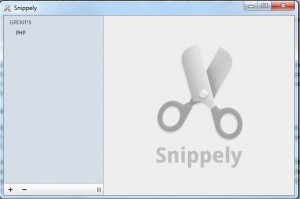
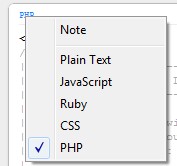
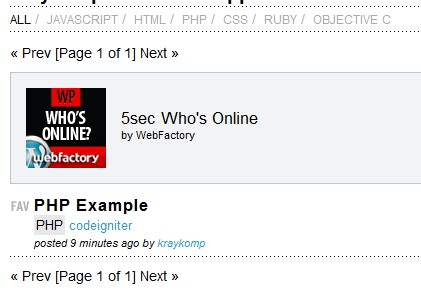

Comments
Last night I tried Snippet. Nice and sexy. Pity is not a freemium.
Couple years ago for snippets I was using wordpress with highlight plugin. It was ok till my histing died 🙂
[…] have already written about my favorite snippets tools Snippely, however I have had a strange bug recently. I opened the Snippely and it was showed on taskbar, but […]